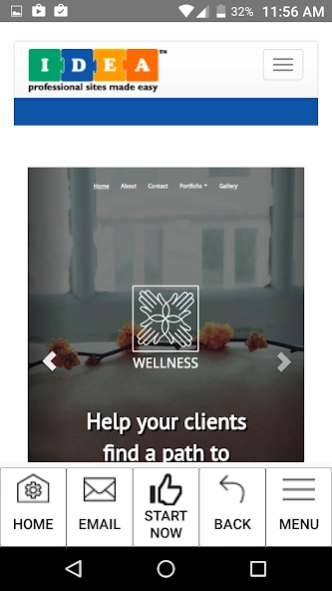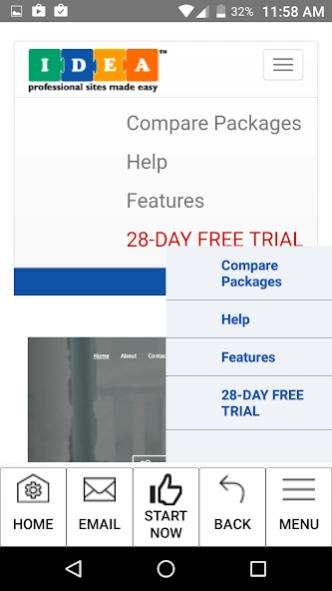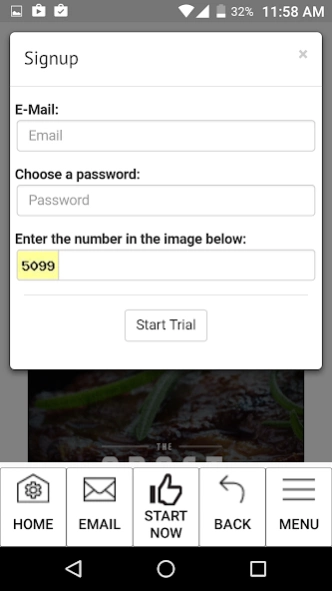IDEA Mobile 1.4
Free Version
Publisher Description
IDEA Mobile - Get connected with the IDEA Site Builder mobile app!
Want to get a professional and elegant website built fast and easy? The IDEA site builder can help you get started with a web-ready site in minutes!
An IDEA website gives you full control with all the tools you need to get published:
• The drag-and-drop interface makes it easy to place content!
• Dozens of responsive themes ready for mobile viewing!
• Complete compatibility with all devices, including tablets and phones.
• Ecommerce functionality powered by PayPal.
• Set all SEO components through a simple easy interface.
• Embed video, images and sound!
• No coding required!
IDEA also provides an extensive knowledge base to help you with any questions you may have about the interface or management. Our expert staff also stands by to assist you with task you’d like to complete on our editor!
Download the IDEA app and get started now!
About IDEA Mobile
IDEA Mobile is a free app for Android published in the System Maintenance list of apps, part of System Utilities.
The company that develops IDEA Mobile is Register.ca Inc.. The latest version released by its developer is 1.4.
To install IDEA Mobile on your Android device, just click the green Continue To App button above to start the installation process. The app is listed on our website since 2016-06-28 and was downloaded 1 times. We have already checked if the download link is safe, however for your own protection we recommend that you scan the downloaded app with your antivirus. Your antivirus may detect the IDEA Mobile as malware as malware if the download link to ca.idea.user1.ideaca is broken.
How to install IDEA Mobile on your Android device:
- Click on the Continue To App button on our website. This will redirect you to Google Play.
- Once the IDEA Mobile is shown in the Google Play listing of your Android device, you can start its download and installation. Tap on the Install button located below the search bar and to the right of the app icon.
- A pop-up window with the permissions required by IDEA Mobile will be shown. Click on Accept to continue the process.
- IDEA Mobile will be downloaded onto your device, displaying a progress. Once the download completes, the installation will start and you'll get a notification after the installation is finished.